As promised, there is a new release of Pulling back the curtain, with some new features. It now plots daily precipitation, daily snowfall and consecutive days below the minimum threshold.
You can download the zip file here : Download
This will open up a new tab on Dropbox. Click on the Download button. That will download a zip file, which you will have to extract. Once extracted, navigate to that directory, enter it, and click on PullingBackTheCurtain.exe
This may bring up a warning from Windows. Click on show more
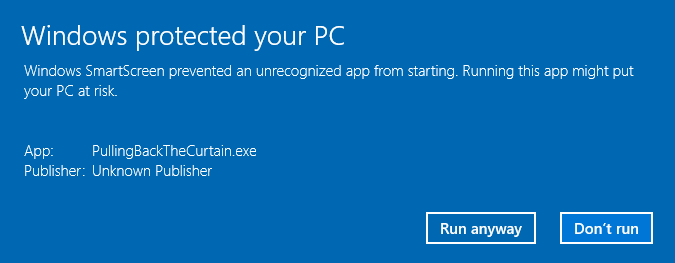
If you click on Run anyway, the program will start. The program is virus/malware free.
If you are concerned, you can test it yourself by uploading PullingBackTheCurtain.exe to https://www.virustotal.com/.

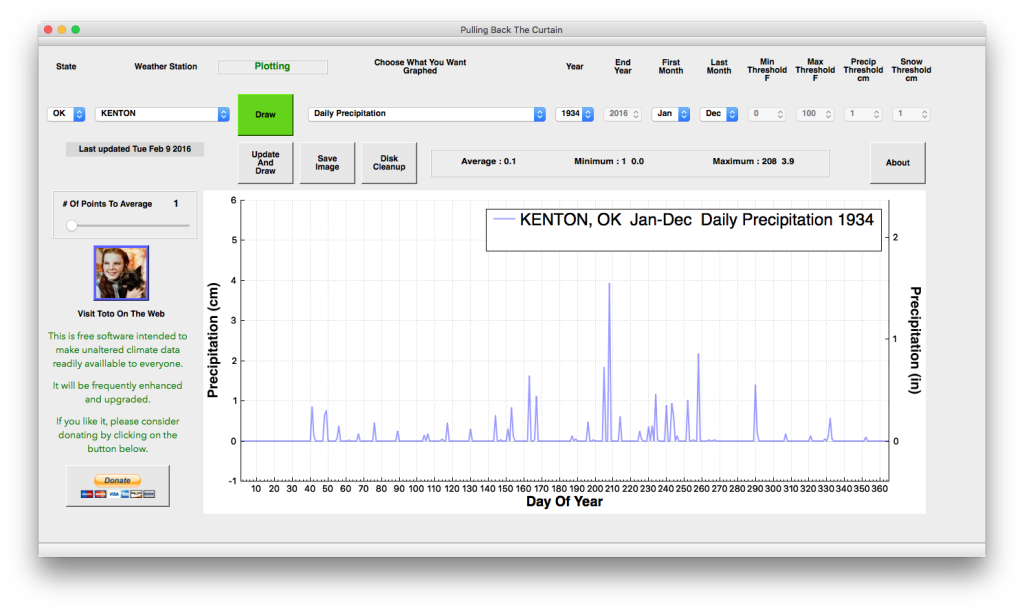
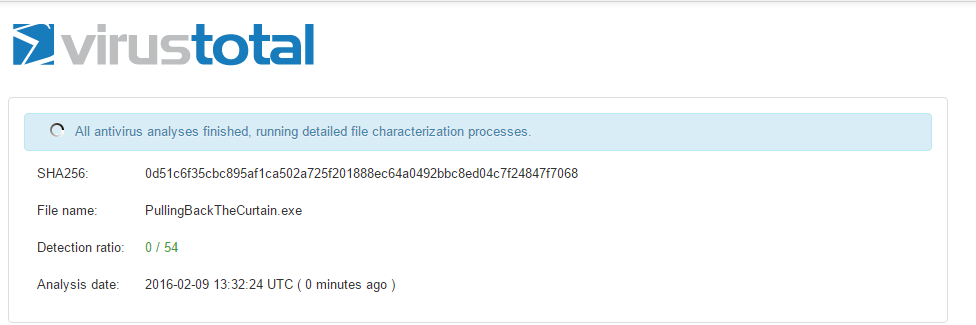

It is working on Win 10! And it is fine!
Is there any hope for a global version some day in future? Or at least for Finland (-;
Some technical observations/questions:
Saving data and images to same folder as program is sure simple, but how about creating subfolders “data” and “images” for next version?
Alltogether it is great as it is now, don’t understand otherway.
Got it, it’s working, and it’s much more awesome. You are simply awesome.
One can only wish that the creators of certain commercial software packages made it this easy …
Minimum temp for a certain month, I assume that means average daily minimum for the whole month? Because it says January 1994 in Saratoga, NY the minimum was 0 when I remember many days in Jan., 1994 of below -20 and even one day of -27F
The January 1994 coldwave set many all time cold records in the Midwest and Northeast. I believe Indianapolis and Harrisburg were two of many cities that did so.
Yes, -27 was our all-time coldest day here in Saratoga, and Glens Falls got -35 that month, which is pretty impressive for any state not ending in “ota” (Dakota, Minnesota)
Tony, I deinstalled version 1.0 and installed 1.1. Had the same problems with Norton Antivirus as I reported for 1.0 but had SONAR restore the program, and it runs. However, I still get no results. It just sits there with “Download Started”. I suspect Windows Firewall is not allowing the download to proceed and the program just hangs with no error message. I checked Windows Firewall and did not see “PullingBackTheCurtain” listed in any of its program lists, so I could not allow it or enable it and I’m not sure how to do that.
I don’t know what to tell you.
I’ll have to learn more about the Windows 7 firewall. I’m pretty sure that must be the problem.
I’m getting “download failed” from V1.2, but there is a small chance the download site is blocked here at work (very small). I can normally access your site no problem.
The file comes from Dropbox. That might be blocked.
Dropbox worked OK and I put it all in a \portable apps\ folder. See next message.
Then it had an error and crashed. It worked once on Brewton, AL (default), then did not work again after that. Brewton is one of the .dly files that comes with the .zip. Several stations are present in the .zip (14), but in my installation, 17 are there now, but the 3 new ones have a file size of zero. So the files are being created, but not being filled up since the download fails…
I just tried downloading and installing on a different computer and everything works perfectly. You might be having network issues at work.
Yep… Works fine at home. Where is this version downloading the data from?
No issues here… all good 🙂
Did you publish the sources?
The data is from nasa etc… are you stupid or something?