[TH : I moved the links to a secure https address, as some people seemed to be picking up malware on the download. The executable itself is clean.]
I know that people are excited today about the big game between Real Madrid and Granada, but I have even more exciting news. Everyone now has the ability to do the same analysis of climate data which I have been doing. You can download it here. Download the PullingBackTheCurtain .zip file, unzip it, enter the PullingBackTheCurtain directory, and click on PullingBackTheCurtain.exe to run.
Current version is only for Windows. It also runs on Mac and Linux, but I haven’t figured out how to distribute the executable for those platforms yet.
The current version is only for the US. A new version will be coming out shortly which will allow you to add whatever global stations you want.
The screen size and shape is designed to fit any PC, laptop or tablet screen.
I will be adding lots more features in future releases, but think you will find this version very useful. It is completely free, and free from any malware, spyware or anything else evil. The data is downloaded directly from NOAA, so you have to be connected to the Internet every time you want to get a new station. You can suck up a lot of disk space with these files, so there is a Disk Cleanup button.
When you save an image, it also copies the image to the clipboard – so you can paste it directly into a tweet or E-mail.
No big government, big oil, big tobacco or big coal funding goes into any of my efforts. It took years of development to get to this point, so if you feel inclined there is a donate button on the lower left. Please specify that your donation is a response to this software.
Everything is very intuitive, but if you have any questions I will either answer them or forward them to my dogs.
Time to go for a bike ride and then come back and watch the big match in Granada!

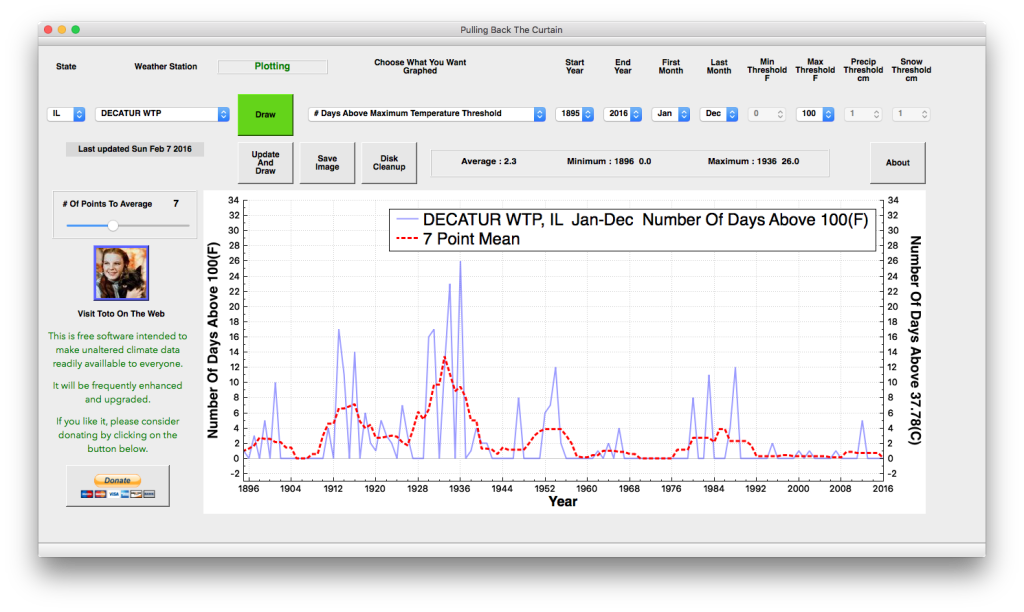

Thanks Tony. Looks very good. Played with it for Great Falls MT. Nice.
Just FYI…here is a not entirely dissimilar Canadian site:
http://lethbridge.weatherstats.ca/ the URL is for my local city …
Wish the chart “precision” was a but finer….see here:
http://lethbridge.weatherstats.ca/charts/temperature-25years.html
One issue (same as everywhere) is discontinuity of data bases. Env Canada starts a new database when a station is change or moved a wee bit. Makes it difficult to make long-term charts.
Anyway, sure appreciate your work and look forward to a Canuck version.
Thanks for your site and your time and effort.
Clive
I’d rather have the “global” version anyway, however what’s the issue with the Mac version? If you have an .app file, you could make that available for download, and there’s a number of utilities that can create a .pkg and/or .dmg.
Works fantastic. Simply amazing.
I tried to download it, but supposedly there was a virus and so it was automatically deleted.
Hi Donna,
Don’t be silly, whatever is going on with your download, it certainly is not a virus… are you trolling maybe? if so, that is truly disgusting since Tony has put a lot of hard work into this project.
No, I’m not a troll at all. Just someone lacking scientific background who utilizes common sense instead of following the herd. I’ve read at least four to five books on climate over the years and have always rejected the scientific “consensus.”
Apologies in that case Donna 🙂
What browser are you using to download the file? some browsers wont let you download an .exe extension directly, maybe Tony could upload the installation package in a zip file??
same thing on my Win10 installation running MS security software. Deleted due to a supposed virus.
Windows defender just did the same on my computer, it could be a false positive. I will have to sand box it first and then see if it is a false positive.
I’m using an up to date version of Avast on this computer, there were no threats detected even after a manual scan… All’s good as far as I can tell, but what would I know, I’m only a electrical engineer, programmer and qualified computer technician for over 25 years currently working in security 😉
Mark Windows defender’s “User Account Control (UAC)” prevents all programs from running on your machine and notifies you each time a program is run for permission to continue, it is not virus detection software of notification.
My computer simply concludes that the program contains a virus and has been removed (the program).
Sparks, I download 3rd party software regularly. That is not the problem.
I don’t get a “permission to continue” option.
BTW, I’m reluctantly using Windows 10.
I am baffled by this. I have downloaded and installed on three computers and Windows Defender had no complaints on any.
Remember, with all the fancy ID routines they use now it doesn’t have to be an actual virus, just a code snippet that looks like one to Windows Defender.
Just had another thought. MS may be doing something similar to the Google central list of bad files that I have run into using Chrome and Linux. If enough people report a file, which is easily done with robots and sock puppets, the file is flagged as bad and no actual scan finding a virus occurs. It is just rejected. As you were successful at first, this would be the more likely scenario.
Sparks, apology accepted.
Upload the file to virustotal.com before distribution. It will save you a few headaches.
Which language/platform has been used for development? Just curious.
There is no virus in the executable.Something must b getting attached to some people’s downloads.
Perhaps some of us have profiles unacceptable to the powers that be, albeit, I must be a minor one.
You didn’t understand, my friend. Check what virustotal.com does and you will find out why some users are getting false positives.
Data must be wrong. Doesn’t show any global warming for my state. /sarc
Keep trying!! It must be there!! 8>)
North Carolina checking in. No global warming or extreme heat waves. The rest of you must be the problem.
Thank you, Steven, for all the talents and effort you have invested in “pulling back the curtain” to expose reality. I will try to download this on my office compute
The screenshot says “this is free software”. Is it free as in beer or free as in speech? Does it work on Linux through Wine or the source code compiles on Linux? If it works on Wine then people can just download the exe. If the source compiles then distribute that and someone will find a way to make a better distribution.
I’m going to release a native Linux distribution, as mentioned in the blog post
Thanks, Tony! We Linux fans will be very appreciative!
I can’t get it to run under linux using wine, but that might just be me.
As for a linux version, as long as there aren’t lots of dependencies, a “tarball” might be sufficient.
Looking at the Windows zip it uses Qt5. That’s going to be a whole can of worms as a binary distribution on Linux, along with whatever libstdc++ it was compiled with and who knows if it will run on the most common glibc versions out in the wild.
What cool stuff! I’m not really finding any evidence of anything remarkable anywhere! Except maybe that snowfall is increasing in IL. I’m very relieved that the sky isn’t falling.
Using Firefox – downloaded it just fine and it runs great. Amazing really – I have gone out and surveyed several of the Arizona sites and it was very interesting to see their histories so easily. Thermageddon isn’t happening.
When I tried to run it this morning, the warning came up. So I scanned the folder with Kaspersky. All clear, so I ignored the warning.
Works like a charm. Not so interested in USA sites, but the program is very neat and a lot of use look forward to expanded databases capability. i.e. other countries.
Thanks again!! ?
No problems down here in Ostraylya.
Nice smooth, easy to use interface. 🙂
I downloaded and opened the PullingBackTheCurtain file
Then I clicked on the PullingBackTheCurtain Application 365KB
And it said:
“This application may depend on other compressed files in this folder
For the application to run properly, it is recommended that you first extract all files
[Extract all] [Run] [Cancel]”
So I clicked on [Extract all] and it did it real fast (-:
Then I clicked on [Run] and this warning in red came up:
Windows protected your PC
Windows SmartScreen prevented an unrecogniezed app from starting. Running this app might put your PC at risk.
App: PullingBackTheCurtain.exe
Publisher: Unknown Publisher
[Run anyway] [Don’t run]
Then I read the above comments including the malware note. So I haven’t clicked on [Run Anyway]
What to do??????
Clive in now-socialist Alberta (bah) at 4:06 am said
When I tried to run it this morning, the warning came up. So I scanned the folder with Kaspersky. All clear, so I ignored the warning.
So I took the plunge and it works as advertised (-:
The warnings you read about were coming from a false match in an installer program. I removed the installer program and changed the download to a zip file.
Thanks, the less anxiety people have about downloading the better.
Guys : before downloading on W10, desactivate the smartscreen blocker : go to the parameters of your pc, type smartscreen in the search bar. Then scroll down the security menu. Click on “change the parameters of window smartscreen, Switch down the protection for a minute. Then download Tony’s software. then you can reativate smartscreen.
Yep, The digital world has its good parts but soon going on bicycle or walking may be the only option to enjoy what is left of freedom.
http://www.foxnews.com/us/2016/02/08/license-reader-company-offers-trove-info-to-texas-cops-for-cut.html?intcmp=hpbt3
Of Course those who invented and work with it have lost their freedom too. Every cop can now know the private movements of his colleges and their family.
Seems to be working fine. Have some fun with it right now. Thank!
A suggestion for when you upgrade the software (which is just about the coolest thing ever, no seriously, NOW should be so easy to use).
Can you add seasonal as a choice for the time range? Because I can’t do D-J-F as a range of time values. Or just add D-J-F, and Oct-April (NH cold season), since all the other seasons can be used already.
This makes it possible to easily compare the raw data with the standard time periods used by GISS and NOAA.
It’s amazing how fast one can do research with this tool. I already found an error in the data for Blue Hill MA, the raw data is showing 129 inches of snow for February 1945, which is not only wrong, it’s quite impossible to have happened.
http://w2.weather.gov/climate/xmacis.php?wfo=box
NOW shows 25.5 inches, which is the correct value. So somewhere the raw data being pulled is most likely wrong.
Good idea. If there are errors on the NOAA web site, there is nothing I can do about that
>there is nothing I can do about that
That’s an interesting thought. By allowing anyone to plot the data, quickly and easily, you actually have done something quite powerful. You personally can’t do anything about it, but by making it easy to spot errors, other people certainly can do something about it.
I downloaded the zip files this morning and saved them in a folder in my Program Files folder. I have a Windows 7 PC running Norton Antivirus (NAV). When I went to run the .exe NAV popped and indicated the program was a risk, but I selected run anyway. It ran and I selected TX San Antonio AP and “Draw”. I saw “Download Started” in red. After a minute or two NAV popped up and said its SONAR had detected a threat and removed it, which was the .exe file. In that pop-up I told SONAR to restore the file and allow it. I ran the .exe again and repeated the same selection. The display showed “Download Started” in red, but nothing ever happened after 10 or more minutes. So I selected TX Rio Grande City and “Draw”. Again after many minutes nothing happened. So I quit the program and restarted. This time I selected TX LLANO and “Draw”. Again got “Download Started” but after many minutes nothing happened. Perplexed.
Current SST anomalies.
http://www.ospo.noaa.gov/data/sst/anomaly/2016/anomnight.2.4.2016.gif
UM CCI OISST V2 SST anomalies for today:
http://pamola.um.maine.edu/fcst_frames/GFS-025deg/DailySummary/GFS-025deg_WORLD-CED2_SST_anom.jpg
There is data more recent than 2/4/2016
http://www.ospo.noaa.gov/data/sst/anomaly/2016/anomnight.2.8.2016.gif
But seeing all the white near the poles made me think about ice
http://oceAn.dMi.dk/arctic/plots/icecover/icecover_current.png
Above using oceAn.dMi.dk/arctic/plots/icecover/icecover_current.png
There was a nice recent sharp uptick in the 30% concentration there.
Neal, their current “new” version doesn’t look very impressive unless you are an alarmist. It doesn’t say on the chart, but from what I remember from discussions here, it is based on 15% ice coverage and does not have coastal areas masked out like the older version that is based on 30% ice coverage. What I don’t understand is that supposedly there is not as long of a history for this “new” version and yet somehow they have stats for 1979-2000 (cherry-picked cold period) to compare?
http://ocean.dmi.dk/arctic/plots/icecover/icecover_current_new.png
Hey oz4caster! “What I don’t understand is that supposedly there is not as long of a history for this “new” version and yet somehow they have stats for 1979-2000 (cherry-picked cold period) to compare?”
Yeah, that kind of made the alarm bells go off for me as well. And even if they DID have 1979-2000, shouldn’t they more properly use 1979-2008? They keep telling us that climate is a minimum 30 year baseline. Why don’t they use 30 years? (And of course for a REAL scientist, the base line for climate ought to be at the very least as long as the major cycle length. Realistically at least something closer to 100 years — and even that is cutting it short.)
Jason, in my opinion they should be using the most recent decadal 30-year climatological period recommend by the WMO for climatological work IIRC, 1981-2010, and that is what I use for graphs I make. Anyone choosing an older time period for reference is probably an alarmist because they want to exaggerate the anomalies. The UM CCI has the same problem with their CFSR presentations, as do all of the GHCN based global temperature anomaly estimates. It is especially bad with the ice coverage estimates, since the 1979-2000 period includes most of the recent peak in ice coverage. Using a 22-year period to represent climate is dishonest and reprehensible. We don’t have enough high quality estimates for either ice or global temperatures to justify longer periods. NOAA has been using the 20th century averages as the reference period for global temperature anomalies, but in my view, the estimates before the satellite era, and especially before about 1950 are so poor as to make such a baseline reference period nearly meaningless.
Hey oz4caster! You make some good points and for the most part I agree with you. The reason why I think that 30 years (which is better than what they are using) is still too short, is that there appears to be a cycle of about 65 or 70 years as well as longer cycles. As you know, using only a section of a cycle as a base will almost always give a false reference. Of course the available data is not good enough to do longer baselines reliably, so (it seems to me) we have two choices; do a long base line and put on bigger error bars, or do a shorter baseline with better data and mark it as unreliable. Instead, what they do is use a short base and still pretend that they know temps to a hundredth of a degree. Humbug!
(By the way, I have always wanted to visit Australia. When my brother and I were children we used to talk about emigrating to Australia when we grew up. Oh well, life is what happens while you are making other plans!)
Jason, depite my “oz …” handle, I’m a native Texan and have lived in Texas all my life. My “oz” is from “ozone” and air quality forecasting that I used do before I retired last year. I was sometimes accused of being off in the ozone, and no doubt some alarmists may believe that is true.
” Regions where an unambiguous warming appears earliest are low-latitude oceans, China and interior areas in Asia, and ocean areas near Antarctica and the north pole; ”
Hansen et al. 1988
http://pubs.giss.nasa.gov/abs/ha02700w.html
The new software should be very helpful for Pulling Back The Curtain for the Arctic stations.
Anyone having issues with getting the data through a VPN? I can run the program fine but it doesn’t seem to be getting the data from the the NOAA site.
I’m having the same issue. I’m a US expat living in Vietnam using a VPN. No station data will download (shows a 0K data file in the folder) and the program just crashes on me when I try to update and draw.
A nontechnical old chum in Norway recently told me that his McAfee virusware alerted that hankphillips.com contained malware. The site is primitive html with hardly any script and certainly no malware unless someone hacked the server lately, but it does speak of climate fraud and pseudoscience. Mal is in the eye of the non-objective beholder.
Tony, the data source is directly from NOAA??? seems as though they haven’t manipulated this data set for Viroqua, WI yet. thanks