The NCDC web site contains all kinds of data which shows that the National Climate Assessment is fraudulent. Right after the NCA was released, the NCDC web site disappeared. It has been gone for three days.
Disrupting the Borg is expensive and time consuming!
Google Search
-
Recent Posts
- “Why Do You Resist?”
- Climate Attribution Model
- Fact Checking NASA
- Fact Checking Grok
- Fact Checking The New York Times
- New Visitech Features
- Ice-Free Arctic By 2014
- Debt-Free US Treasury Forecast
- Analyzing Big City Crime (Part 2)
- Analyzing Big City Crime
- UK Migration Caused By Global Warming
- Climate Attribution In Greece
- “Brown: ’50 days to save world'”
- The Catastrophic Influence of Bovine Methane Emissions on Extraterrestrial Climate Patterns
- Posting On X
- Seventeen Years Of Fun
- The Importance Of Good Tools
- Temperature Shifts At Blue Hill, MA
- CO2²
- Time Of Observation Bias
- Climate Scamming For Profit
- Climate Scamming For Profit
- Back To The Future
- “records going back to 1961”
- Analyzing Rainfall At Asheville
Recent Comments
- Bob G on Climate Attribution Model
- Bob G on Climate Attribution Model
- Bob G on Fact Checking NASA
- arn on Climate Attribution Model
- Bob G on Climate Attribution Model
- Bob G on Climate Attribution Model
- Bob G on “Why Do You Resist?”
- Gerald Machnee on Fact Checking The New York Times
- Gerald Machnee on Climate Attribution Model
- Gerald Machnee on “Why Do You Resist?”

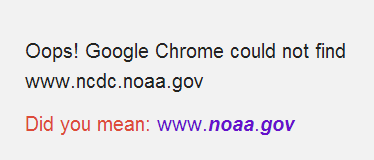

Seems to be working, at least it goes to http://www.ncdc.noaa.gov, not a redirect to http://www.noaa.gov.
It isn’t working here.
Try accessing through a proxy Steve.
Doesn’t make any difference
http://www.ncdc.noaa.gov/oa/climate/research/cag3/na.html
The requested resource could not be loaded.
It’s live here from Melbourne, Aus.
What DNS server are you using? (PLEASE look so we can put this to bed.)
ASK if you need help directions determining this … please!
Maybe you’ve been banned.
It seems to be a DNS problem, but some ppl may want to be ‘mounted’ up on a cross … just hazarding a guess at that …
your right, it gets redirected/
http://www.ncdc.noaa.gov/cag/
Hey Jim, my ISP has their own DNS servers. I’m not using Google DNS if that was your query.
What is it? What dotted address I mean?
You aren’t required to use their DNS server either, I use Google for instance which is 8.8.8.8 instead of any default which my ISP supplies …
Not all DNS are created equal, BTW …
No idea why you would want this but: 202.136.43.222.
netw, I tried using your DNS server, but, the ping time between here and there is a killer, so I get repeated ‘lookup’ failures … ping times are like over 200 ms
Fairly certain that’s not a public DNS, and only open to the particular ISP’s customers. Could be wrong though.
… well, it does respond to pings and to a tracert as well … just slow as all get out past a certain IP address as seen below:
Tracing route to 202.136.43.222 over a maximum of 30 hops
1 <1 ms 1 ms <1 ms 192.168.1.254
2 14 ms 13 ms 11 ms ***.***.***.***
3 15 ms 11 ms 11 ms ***.***.***.***
4 70 ms 76 ms 74 ms 12.122.200.13
5 56 ms 56 ms 57 ms 144.232.1.69
6 56 ms 55 ms 55 ms 144.232.0.164
7 59 ms 58 ms 59 ms 144.223.242.66
8 59 ms 57 ms 58 ms 202.84.251.61
9 207 ms 208 ms 208 ms 202.84.249.90 <– Slow past here!
10 209 ms 212 ms 211 ms 203.50.13.53
11 200 ms 200 ms 199 ms 203.50.6.5
12 198 ms 202 ms 202 ms 203.50.11.31
13 196 ms 198 ms 194 ms 139.130.4.254
14 220 ms 220 ms 220 ms 123.2.0.221
15 * * * Request timed out.
16 * * * Request timed out.
17 * * * Request timed out.
18 221 ms * * 202.136.43.222 <— DNS server shows up
19 * * * Request timed out.
20 * * * Request timed out.
I have been trying to access NCDC data plots to illustrate cherry picked data in NCA report for 2 days and can’t get access.
Chopped liver says you might want to try this: http://205.167.25.172/
It has been gone for three days.
I thought this was demonstrated to be a DNS problem, perhaps even outside the control of NCDC …
(I’m beginning to think my posts over the last couple of days have been routed to logical NUL)
I have access to it as well in Michigan.
.
.
..
Chopped liver here again.
A couple of IP addresses that seem to access the NCDC.NOAA.GOV site:
http://205.167.25.171/
http://205.167.25.172/
Chopped liver OUT.
.
.
Screen shot of working site;
http://s6.postimg.org/qvttjyxgx/image.jpg
I’ll bet Nik can answer this: What DNS are you using?(PLEASE look so we can put this to bed.)
ASK if you need help directions determining this … please!
I need to get to ftp://ftp.ncdc.noaa.gov/pub/data/ghcn/daily/hcn/
Let me see what I can see from here.
Try this:
ftp://205.167.25.101/pub/data/ghcn/daily/hcn/
That works, thanks
You’re welcome. (Engineers always deliver …)
FWIW, I’m seeing a ton of files with .dly suffixes at that address using the dotted IP address I supplied above …
GEEZ PEOPLE. The protocol for TCP/IP is PUBLIC DOMAIN and there are TOOLS and PLACES on your computer that can allow one to TROUBLESHOOT this issue …
It’s not like you have to CALL TECH SUPPORT, a few SIMPLE CHECKS can reveal what is taking place …
A word to the wise –
For windows users, entering the following two DNS server addresses as primary and secondary addresses allows unfettered access to ncdc.noaa.gov (by name vs IP address) plus the balance of the public internet:
8.8.8.8 – Google DNS (or whatever you want to use here) for public internet name resolution
140.90.33.237 – govt DNS (will allow access to ncdc; will not allow access to wordpress.com)
With this DNS order a lookup fail on Google results in a ‘try’ on the govt DNS server. I verified this works as shown above (for me anyway.)
PS
I tired the govt DNS server by itself and it will not provide name resolution for general ‘public’ website names like wordpress.com.
.
Good job _Jim! 🙂
Turns out, I’m good for something instead of just being good for nothing 🙂
lmao 😉
You might also want to clear your DNS resolver cache, especially when changing DNS servers. If you do not manually clear the cache, you may still be using the old cached DNS records which obviously are not working for some. (They do usually time out/expire but that can sometimes take as much as 24 hours depending on system setup.) You can do this on a Windows machine from the Command Prompt by typing: ipconfig /flushdns. Mac users should open a Command Prompt and type: sudo dscacheutil -flushcache And if you use Linux and don’t know how to do this: WTH!