Many people are religious and defensive about their Windows boxes, but Macs do much better graphics – because Macs use Freetype fonts which do a good job of good anti-aliasing, and zoom perfectly. Windows font drawing is primitive and useless for art.
Windows
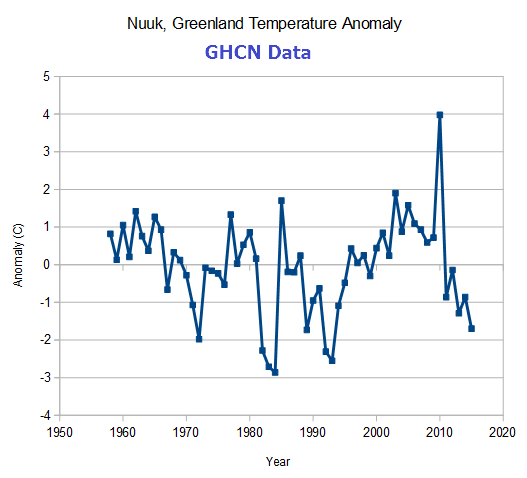
Zoomed in Windows – complete garbage.
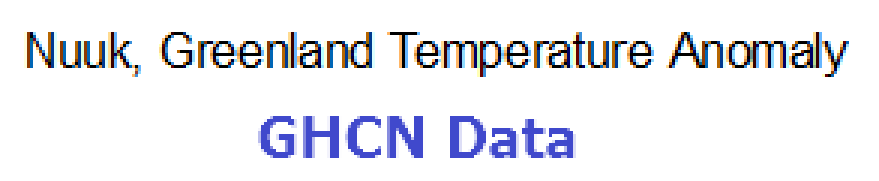
Mac
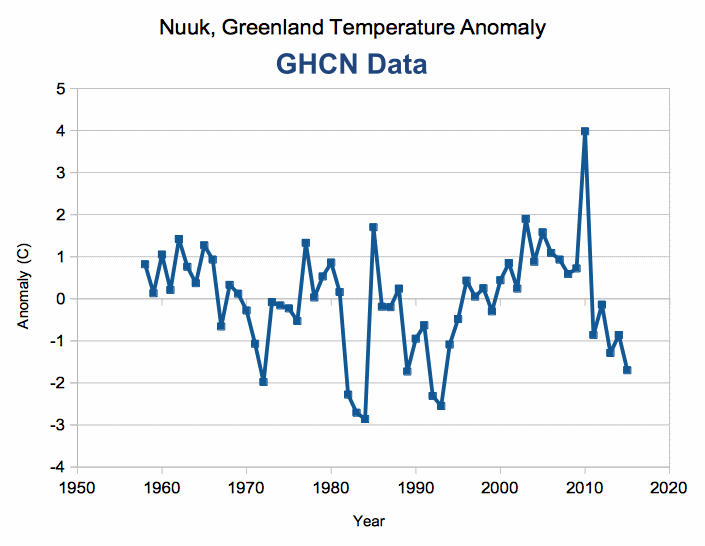
Zoomed in Mac – looking fine.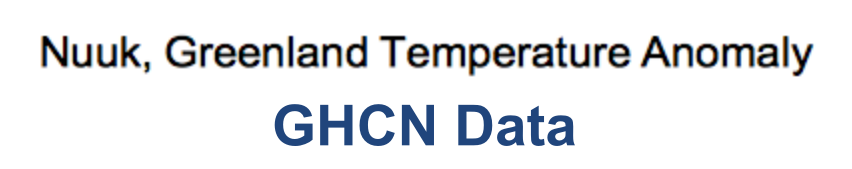


Just went to the url of that first graph, then sized up to 400%.. stayed smooth without getting bitty.
On Windows 7.
Whoops cancel that. Early morning down here.. grabbed the wrong graph. lol !
I though it depends on the font rather than the OS. Use vectorized fonts.
The native windows fonts are bitmapped.
Then why can I expand this screen to 400% and still have absolutely smooth text?
I can only find a couple of bitmap fonts available in Windows, and I have to choose them specifically.
Your first graph has used a bitmap font for sure, but that’s easy to change.
There could also be an issue in how you are converting to a picture file for posting.
I notice that the PC version is a .png, while the Mac version is a .gif
Tony, they are not bitmapped. I’m not sure if this post was serious or not, but if you want the info, what you showed for Windows is called ClearType. You can turn this off if you don’t like it. It’s an antialiasing algorithm that uses each of the red, green and blue LCD led’s of a single pixel to increase the antialising resolution. FreeType has had it too, but because of patents, it is off by default and you have to manually compile it. But that patent is expired now and is available in FreeType as well.
https://en.wikipedia.org/wiki/ClearType
Applications can use four different kinds of font technologies to display and print text:
Raster
Vector
TrueType
Microsoft OpenType
https://msdn.microsoft.com/en-us/library/windows/desktop/dd162893(v=vs.85).aspx
Somebody should have told all this to Obama before he forged that long form birth certificate.
I don’t like what you’re trying to imply here. That birth certificate was the original. He said so himself. The only reason you could possibly think it was a forgery is if you’re a racist. People ALWAYS change the resolution, pixilation, and color density of their handwriting from one letter to the next, in the same word. Typewriters did that too, back in the 60’s. But only in Hawaii.
Since MS began committing suicide with Hasta la Vista, I added Macs to the corral. Now I have so much division of labor that some stuff doesn’t work at all. Getting Google Talk to run in Apple Messages is a constant source of frustration, but both OSes together are still better than either alone.
After getting tired of having to reinstall the Windows operating system more than once after a Windows KB update with unacceptable loss of productivity, I finally decided to buy an Apple MacBook Pro 17″. Since, I’ve not had to reinstall anything.
I have Windows Server 2012 R2 on a VMWare Fusion virtual machine. I do all my graphics design and video editing on the Mac side and .NET software development on the Windows side. Couldn’t be happier.
I can’t keep up with all of this computer geek speak. What I can say is that the alarmists thought the had a live one in 2010, which has since collapsed entirely.
You should have bought a SGI, dude. The new Indigos are hot pockets!
This isn’t correct.
What version of Windows, what is the package and what is the font being used ?
I will not render an opinion on the graphics issue as there are many factors involved. I will only say that Mac has historically been the OS of choice for the crowd most concerned with computer art, animation, and so on.
I use a Mac, Windows, Chrome, and Linux. I have used most every Windows flavor as well as many dozens of Linux distributions and versions. I maintain that a Mac is easiest to use in the long run as Apple tries to maintain an interface that remains pretty constant. I contend that Linux is the fastest and most safe OS. I contend that Chrome has me in a love/hate relationship. Windows? I am typing on a Windows 10 box that is doing OK with its three different extra programs to help keep bad guys out. (hi, NSA you know I did not mean you)
OS selection is like picking a religion sometimes.
~ Mark
Comparing Operating Systems is like comparing flatware in the kitchen for various purposes. While you might be able to cut badly with a fork or a spoon, for cutting tasks various knives are generally better. And yet you would not consume soup too well with a knife or a fork, while the spoon does fairly well. And there are all sorts of places where the fork is superior to the spoon or knives. All depending on what you want to do, any given OS will be better than others.
Being flexible and knowledgeable and capable of using the right tool for the job is better than always using just a spork for everything you do.
The single biggest problem with Windows is hardware drivers and the failure of M$ to introduce service packs anymore which is meant to drive everyone to Win 10.
Apple controls what hardware they deign to allow you to use so every OS has no driver issues.
Linux may be great in some areas but the number of competing distros means it is an incompatible mess due to an inconsistent set of dependencies – sometimes installing a program is impossible for all except an expert and X is a decades old creaky UI system.
Well I don’t know about graphics but I sure am going through the mill and learning my lessons with this new one. I started to get things on this new computer set up the way I wanted them. I already had my Avast anti-virus running and was poking around the web when up popped a malware notice that locked up Microsoft Edge (Edge is the new version of Internet Explorer). The notice said that the malware would eventually penetrate and corrupt the windows code and compromise my passwords and other stuff. First I scanned with Avast and it did nothing. Then I opened Firefox to access the internet and bought Malwarebytes and got it loaded and ran it. It didn’t help either. Then I called a professional Geek I had used before but he was down in Florida on a sail boat on vacation and wouldn’t be back for a week. Finally after turning the computer off and unplugging it and the new 75 mps cable modem, I went to bed and slept on it Sunday.
At 02:00 monday I woke up and determined the only thing to do was to do a full windows 10 recovery. IOW erase everything and start all over and so that is what I did. Doing the recovery took 1 1/2 hours. However this time I made sure that after windows 10 was reloaded and the recovery complete I had all the updates for windows 10 downloaded and installed along with those from Dell. Just downloading and installing those updates took nearly 3 hours, so they were significant and I noticed that one of the five updates that were available and which was the largest one that took the longest time to download and install was a Microsoft Windows 10 virus and malware program.
So that problem is resolved but now I’m busy once again trying to get all my links and stuff since doing a full recovery removes all data, apps, and programs that did not come with windows 10. Avast and Malwarebyt is on and running.
And so it goes as this hog starts to figure out this wristwatch. My geek buddy will be here Tuesday morning to check it out and see that I have this thing set up the way it should be and give me some tips.